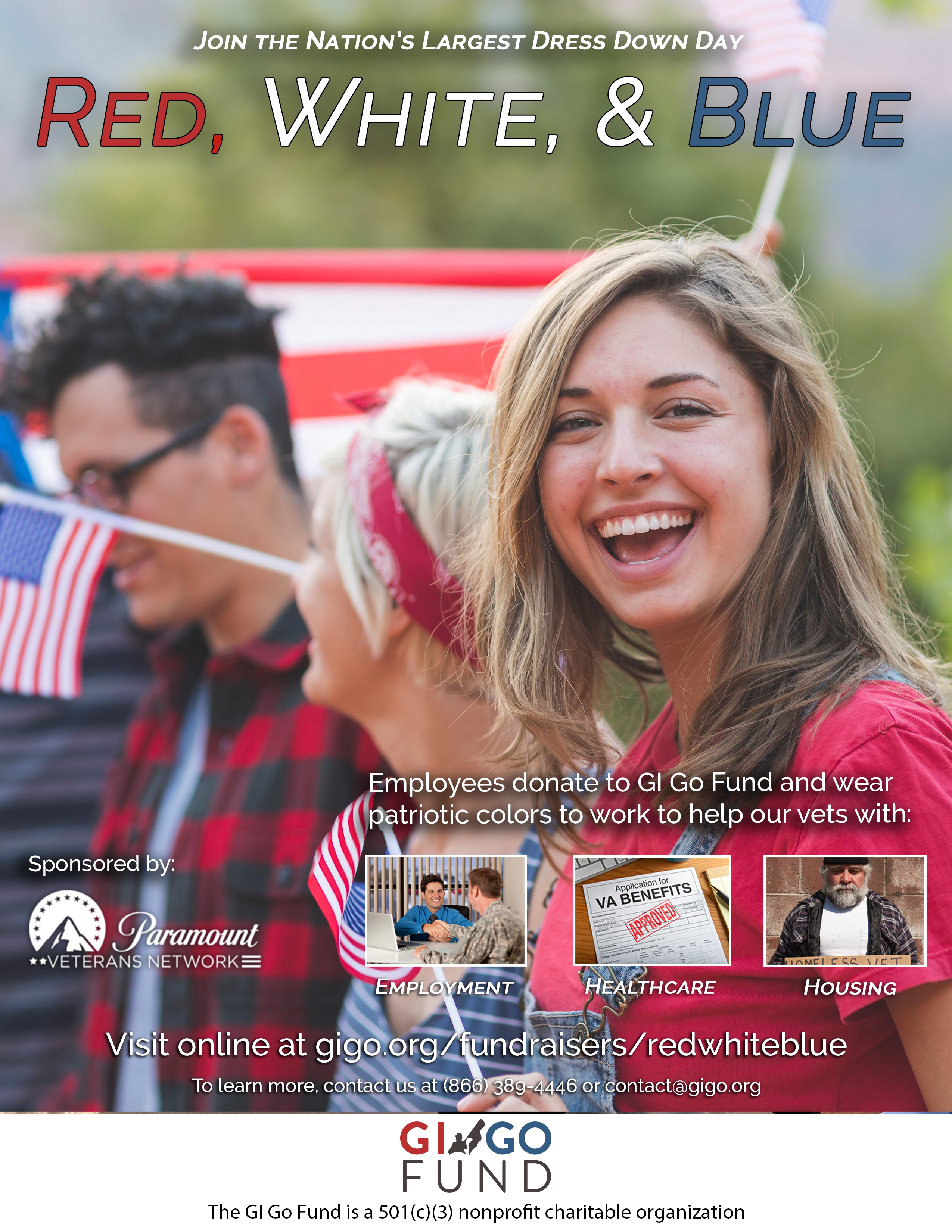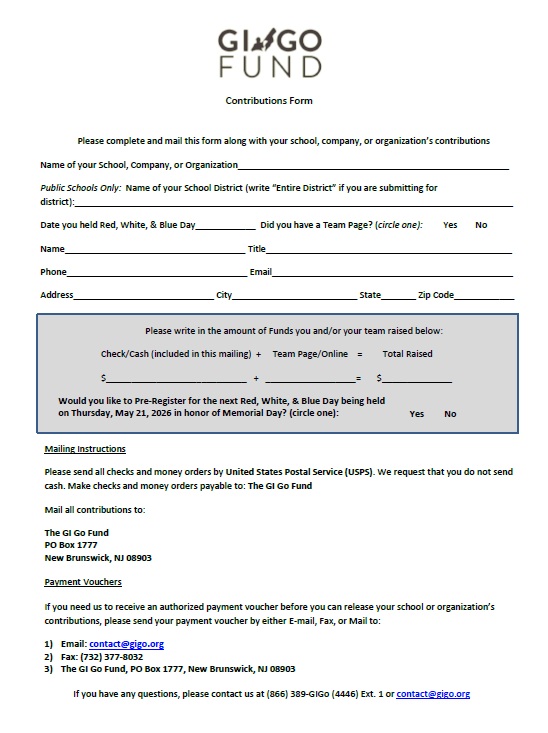FAQ - Red, White, and Blue
Frequently Asked Questions
What is the Red, White, and Blue Program?
Red, White, and Blue is a dress-down day that employers hold to benefit the GI Go Fund. Simply put, donate to our organization and wear patriotic colors to work on the designated dress down day to show your support for our military veterans in their greatest time of need.
When was Red, White, and Blue created and who has participated in the past?
We have been hosting this program honoring our military men and women all across America since 2011. We have had thousands of schools, companies, and government agencies participate, including Panasonic, Johnson & Johnson, Realogy, Teleperformance, Paychex, PSEG and more.
How do we register and get involved?
In order to register to be a part of Red, White, and Blue Day, employers can simply register online at www.gigo.org. You will be asked to estimate the number of participants you are expecting. Once completed, you will be taken to your editable team page for your company.
What type of organization are you? What do the funds go towards?
GI Go Fund is an IRS recognized 501(c)(3) nonprofit charity. If you need documentation of our Tax Exempt Status, please download our IRS 501(c)(3) Determination Letter. All funds will go to our organization to further support our mission of helping veterans find employment, go to college, find their benefits, and link to housing assistance. For information about GI Go Fund, please visit our How We Help page and our Newsroom.
I want to register my School or School District. Can students be a part of the program?
Encouraging students to participate in Red, White, and Blue Day is purely optional. Some schools in the past have included students and collected anywhere from $1 to $5 from each student. The amount you collect per student is also up to you.
Who do we make the checks or money orders out to and what address do we send the funds to?
Make all funds payable to: GI Go Fund
Send all funds to: GI Go Fund, PO Box 1777, New Brunswick, NJ 08903
How often do you run the Red, White, and Blue program?
We officially hold the program 2 times a year honoring both Memorial Day and Veterans Day. We also allow companies and schools to host Red, White, and Blue Drives throughout the year and on the date of their choosing, which means you can always show your support for our mission and the veterans we serve!
Is there a phone or email that I can contact with any questions?
For any questions you can contact a GI Go Representative at 1-(866) 389-GIGo (4446) or contact@gigo.org
How long do we have after running the program to submit the funds to the organization?
We ask that you submit your funds to the GI Go Fund as soon as possible and within a 30 day period. For schools that process this payment through their local Board of Education or other methods this may take longer. For companies and other organizations, it usually takes less time.
Where can I find the Program Flyer? What other important program materials are available?
Both the Program Flyer and the Contribution Submission Form which needs to be filled out when mailing your donation to GI Go Fund can be found at the bottom of this page under Materials. If you created a Team Page and did not collect donations made in checks or cash, you can simply submit the Contributions E-Form.
Can we choose the date we host the Red, White, and Blue day?
Absolutely! You can indicate when signing up what day you wish to honor our military personnel. You can even generate a customized flyer through your team page that will include your desired date for the event.
Our school/company is currently working virtually. Can we still support this cause?
Absolutely! We have been offering employers working virtually with a "Zoom for Troops" option. Simply reach out to our team to let us know that you would like to host the dress down day virtually and we will send you a virtual background to share with your organization's participants.
How do I install the Zoom for Troops background?
1. In the Zoom app, click your profile in the top right corner, and click Settings.
2. On the menu to the left, click Virtual Background.
3. You'll see a few default background options provided by Zoom, including an outer space scene or blades of grass. You can choose one of those by clicking on it, and it will automatically change your screen as well. There's also an option for if you have a green screen and want to use that.
4. If you want to upload a photo to use as your background, on the same Virtual Background Page, click the + icon next to where it says Choose Virtual Background. A box will pop up allowing you to upload a photo from your computer. Click on the one you want, and it will appear alongside the other pictures as an option for you to choose from.
5. To get rid of any photos you upload, tap the X in their top left corner.
We need a signed voucher before we can send or release any funds. Who and where do we send the voucher to and how long does it take for us to receive a signed voucher?
Please address all funds to: The GI Go Fund. The organization's phone number is 1-866-389-GIGo (4446).
There are 3 ways you can submit your vouchers to us:
1. You can email your payment vouchers to: contact@gigo.org
2. You can also fax them to 202-318-3023
3. You can mail them to the following address: GI Go Fund, PO Box 1777, New Brunswick, NJ 08903
Please have clear instructions detailing how the voucher should be returned to you.
Should we release this story to the media? Do you provide any materials that we can use to submit this story to the Media?
This is completely optional. We encourage all participants to release their Red, White, and Blue participation story to all local, state, and even national media, however this is completely up to your school officials. We can provide participants with a Press Release Template for our Red, White, and Blue program to simplify this.